What could be more frightening than accidentally and permanently deleting an important file? Work documents, precious vacation photos, saved game data from 10 years ago ...... The loss of data is a sobering thought. Fortunately, thanks to programs like Microsoft's new Windows File Recovery Tool, it is rarely truly permanent.
This is a new addition to the Microsoft Store. Like other undelete utilities, it locates erased files from disk drives and attempts to restore them. It can also be directed to scan external storage drives (USB or SD). Unlike other tools, however, you don't have to trawl through sketchy websites to find it or pay an upcharge for the premium version.
File undelete programs are not new, but this is the first one Microsoft has built for Windows 10. Previously, the only way to do this was to install a third-party program such as CCleaner's Recuva utility.
There are still advantages to using third-party products, as many GUI front-ends are easier to use. In contrast, Windows File Recovery is a command-line tool and therefore a bit less user-friendly. However, there are sometimes limitations to using the free versions of third-party file recovery software, such as file size limitations.
Microsoft's tool has three modes: default, segment, and signature. To restore recently deleted files, Microsoft recommends running the utility in default mode. If the file was deleted some time ago, if the disk is corrupt, or if you are trying to restore a file after formatting the disk, Microsoft says to try the default mode first, then the segment mode. Finally, Microsoft recommends using signature mode on drives with FAT, exFAT, or ReFS file systems (typically USB flash drives and SD cards).
This appears to be an ongoing work in progress. The version number is 0.0.11761.0, so it is essentially a beta version (although it is not overtly marked as beta). Also, it will only work if the May 2020 update is applied.
One thing to note is that it is best to install this type of program before you actually need it. Any program that installs on a drive after accidentally deleting files may permanently overwrite the data, making it less likely that it can be recovered. This is also why Microsoft tools require you to select a different source and destination drive when running the utility.
The tool is now available and has support documentation outlining its use.
The Verge
Thanks.
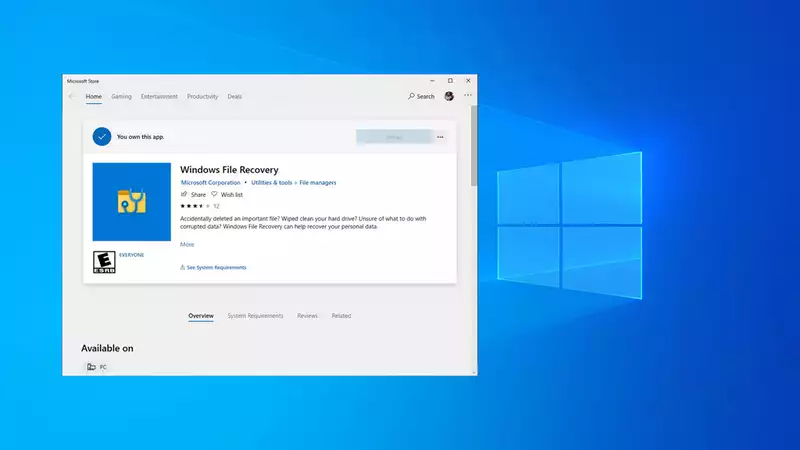
Comments