I've never given much thought to task managers, despite the fact that they are the super-reliable super-shotgun of desktop utilities. When a program or game is malfunctioning or unresponsive and still running, the task manager can coldly and efficiently fire a kill shot into the zombie brain.
End Task... With extreme caution.
The action of invoking the Task Manager with Ctrl-Alt-Delete is firmly etched in the muscle memory of every PC user, not only killing malfunctioning programs, but also monitoring performance and CPU load, monitoring all processes running on the PC, and It serves to display, list logged in users and programs running on the PC, and many other useful services. It has also long been a part of Windows.
David Plummer, the creator of Task Manager, posted on Reddit this week with some of the coolest tips and tricks I have ever seen. The post is titled "Writing a Task Manager reminded me of something... "
After sharing some "Task Manager lore" (Plummer wrote TaskMgr in his study at home in 1994 and was allowed by the "NT silverback devs" to incorporate it into Windows), Plummer goes into some Getting into clever tips.
"If the task manager hangs or crashes, press ctrl-shift-esc to launch another task manager. Winlogon will look for an existing instance and try to revive it for up to 10 seconds. If the old Taskmgr responds with a secret code within that time and makes no sense, another Taskmgr will be launched. That way, as long as there are resources available, there will never be no Taskmgr."
That's a good tip, I didn't know you could start another Taskmgr with Ctrl-Shift-Escape. It's like calling in the cavalry. Cool! Other tips
Great tip from the guy who introduced the world to task managers years ago; you can check out Plummer's entire Reddit post here.

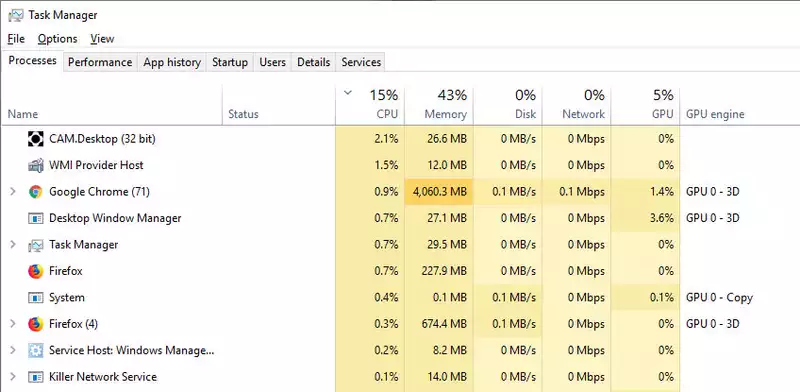
Comments