When purchasing an Intel processor, one important consideration is whether to overclock or stick with the stock configuration. If you want to overclock, you should buy an unlocked K-series CPU, which allows you to adjust the multiplier in the BIOS to increase the clock speed. Otherwise, you may save a little coin by purchasing a non-K-series CPU that does not allow you to adjust the multiplier (locked); ASRock's "Base Frequency Boost" technology may allow you to overclock a locked Intel CPU.
Recently, a leaked slide highlighting this clever workaround was posted on Videocardz, and now ASRock (via Overclock3D) has published the trick. [ASRock BFB (Base Frequency Boost) technology allows users to install a non-K series CPU on select ASRock 300 and 400 series motherboards (including non-Z models) and immediately enjoy a base frequency boost with the hidden power of the processor. The user can immediately enjoy a base frequency boost with the hidden power of the processor.
How this works, which may vary depending on your region, is determined by changing the TDP (thermal design point) rating of the Intel CPU. This is the watt rating at which a particular CPU will operate under load for an extended period of time. This is also known as the PL1 (Power Level One) rating; there is also a PL2 rating, which specifies the wattage for a short-term frequency boost.
By changing the PL1 value, ASRock essentially tricks the CPU into running at a faster base frequency than it otherwise would. For example, the Core i9-10900 is a 65W CPU with a base clock of 2.8GHz; ASRock's BFB mechanism pushes the TDP to 125W higher than the default setting, at which point the CPU should be running at 3.7GHz.
This is an overclock of 900 MHz. Equally important, it circumvents Intel's overclocking restrictions and allows a frequency increase that is not feasible with non-K-series processors.
As with normal overclocking, the caveat is cooling.
While ASRock BFB brings non-K series CPUs and non-Z series motherboards to life, the boost frequency currently depends on the cooling system applied to the rig.
This means that if you are using a stock cooler, you will not get the full benefit of this workaround. As with traditional overclocking, the better cooler you use, the better results you should get. Theoretically, in any case, we have not yet had the opportunity to test this ourselves.
ASRock will include this feature on some socket LGA 1200 motherboards for Comet Lake (Z490, H470, and B460) and some previous generation socket LGA 1151 motherboards for Coffee Lake (Z390 and B365). In all, there are over 20 motherboard models. All of them require the latest BIOS to be downloaded and flashed, and it is conceivable that more may be added to the list. That is, if Intel doesn't step in and ruin the fun.

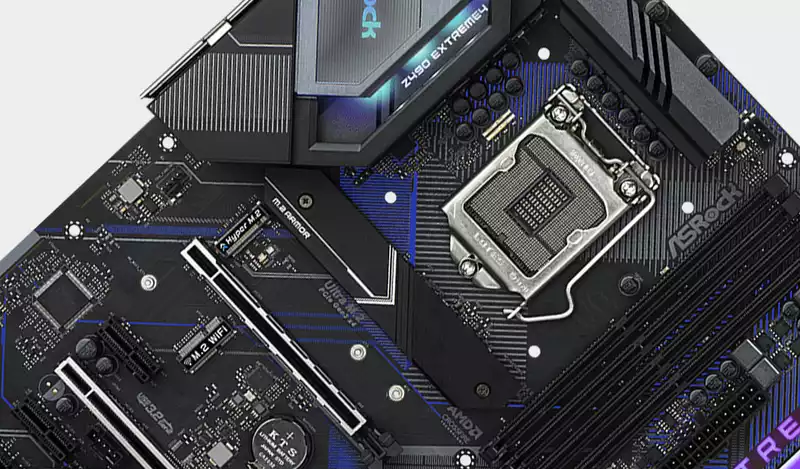
Comments