Contrary to what some people think, Windows 10 and Linux are not sworn enemies. Certainly, there are significant differences between proprietary and open source software, but for those who use both operating systems, Microsoft is about to add a great feature to Windows 10, integrating Linux files into File Explorer. (see image above).
Microsoft is essentially building a plan to pack a full Linux kernel into Windows 10, as previously announced. Users have been able to access Linux files in Explorer since the May 2019 update (Windows 10 version 1903), but the feature being tested now allows users to access Linux files when Windows Subsytem for Linux (WSL) is installed If installed, a Linux icon (Tux) will be added to the left navigation pane of the Explorer.
This is a subtle but welcome change. Previously, users had to open the Linux distro, make sure the current folder was in the Linux home directory, and type "explorer.exe" to open a file explorer window containing Linux files.
In this new implementation, clicking on the Linux icon shows the available Linux distros; clicking on one will take you into that distro's Linux root file system. Cheesy.
Microsoft has rolled out this feature in the latest preview build (19603) for Windows Insiders registered with the Fast ring. If all goes well, this should end up in the next major update of Windows 10 (20H1).
It is not clear when 20H1 will be rolled out, other than sometime in the first half of this year, unless there is a delay.Microsoft will release two major feature updates each year in addition to a cumulative security update on the second Tuesday of each month (Patch Tuesday) to be released for Windows 10.
In addition to improved Linux integration, the 20H1 release is expected to add support for third-party widgets to the Windows 10 Game Bar, starting with those from Intel, Razer, and XSplit.

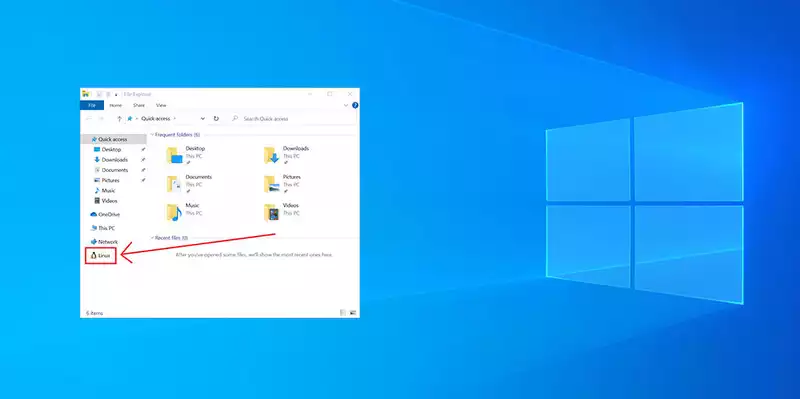
Comments